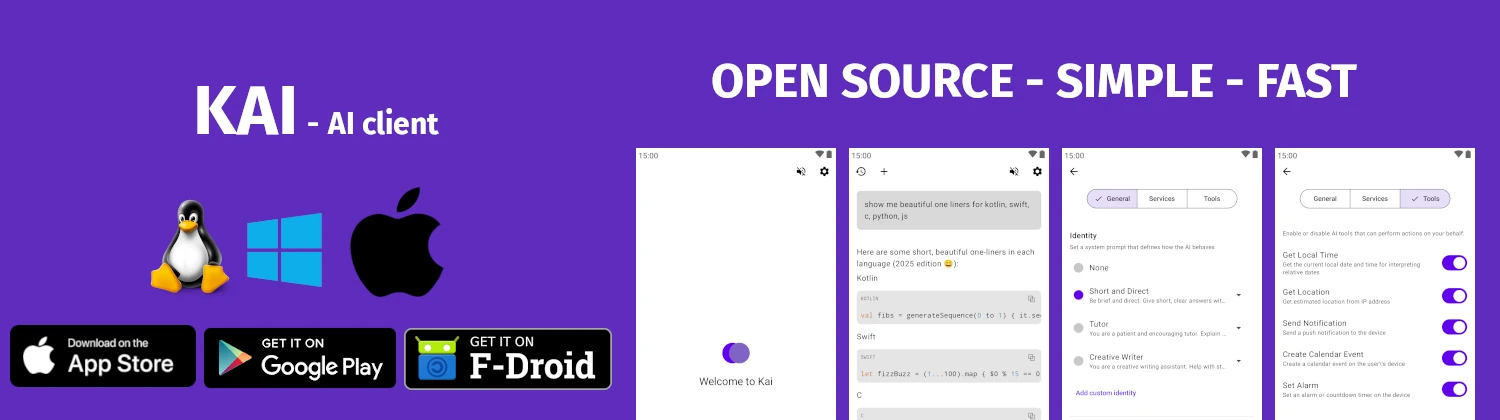vim
Highly configurable modal text editor
TLDR
Open a file in vim
SYNOPSIS
vim [options] [file...]
DESCRIPTION
vim (Vi IMproved) is a highly configurable text editor built for efficient text editing. It extends the classic vi editor with features like syntax highlighting, visual mode, multiple buffers, and extensive plugin support.
Vim operates primarily through keyboard commands in different modes, enabling powerful text manipulation without leaving the home row. While the learning curve is steep, proficiency enables very fast editing.
Configuration lives in ~/.vimrc (or ~/.vim/vimrc). Plugins can be managed with package managers like vim-plug, Vundle, or native packages (Vim 8+).
PARAMETERS
+ line
Start at specified line number+ command
Execute command after loading file-c command
Execute command after loading file-R
Read-only mode-r
Recovery mode (recover from swap file)-p
Open files in tabs-o
Open files in horizontal splits-O
Open files in vertical splits-d
Diff mode-b
Binary mode-x
Edit encrypted file-u vimrc
Use specified vimrc file-N
Not compatible mode (use Vim defaults)
NORMAL MODE COMMANDS
Movement: h/j/k/l (left/down/up/right), w/b (word), 0/$ (line start/end), gg/G (file start/end)
Editing: i (insert), a (append), o (new line below), x (delete char), dd (delete line), yy (copy line), p (paste)
Save/Quit: :w (save), :q (quit), :wq (save & quit), :q! (quit without saving), ZZ (save & quit)
Search: /pattern (search forward), ?pattern (search backward), n/N (next/previous match)
Undo/Redo: u (undo), Ctrl+r (redo)
MODES
Normal: Default mode for navigation and commands
Insert: Text input (i, a, o, etc.)
Visual: Selection (v for char, V for line, Ctrl+v for block)
Command: Ex commands (:)
Replace: Overwrite text (R)
Press Esc to return to Normal mode from any other mode.
CAVEATS
Vim's modal editing is different from most editors. New users often struggle with modes; remember Esc returns to Normal mode.
Configuration can become complex. Start simple and add features as needed. Use :help extensively—Vim has excellent built-in documentation.
If stuck with a frozen terminal after Ctrl+S (XOFF), press Ctrl+Q to resume.
HISTORY
Vim was created by Bram Moolenaar and first released in 1991 as an improved clone of vi. Vi itself was created by Bill Joy in 1976. Vim added features while maintaining vi compatibility, becoming one of the most popular text editors among developers.