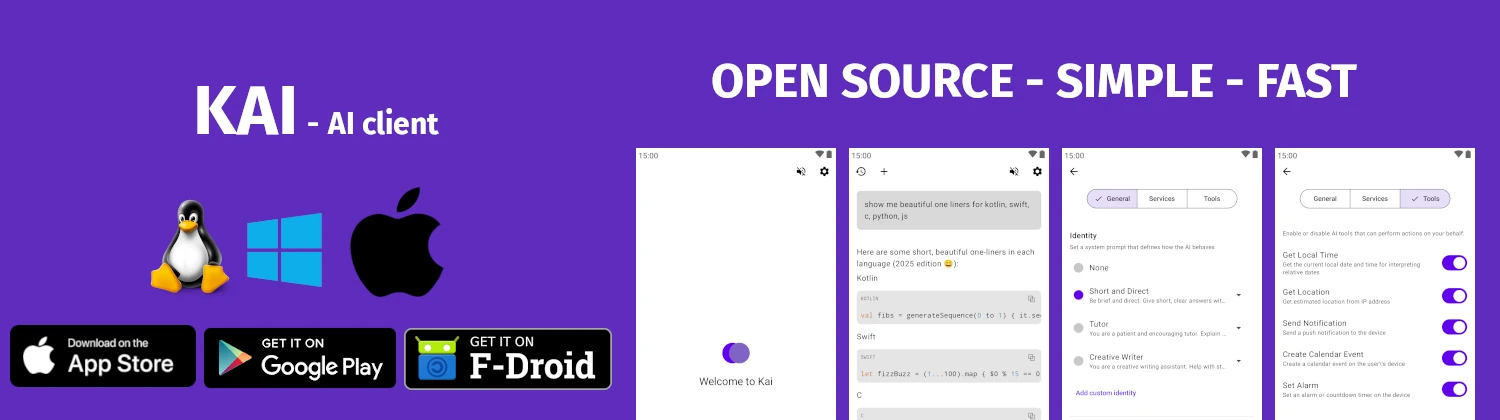less
terminal pager program used to view the contents of text files one
TLDR
View a file
SYNOPSIS
less [-options] [file ...]
DESCRIPTION
less is a terminal pager program used to view the contents of text files one screen at a time. Unlike more, it allows backward navigation through files and does not require reading the entire file before displaying, making it efficient for large files.
The program provides powerful search capabilities with regular expression support, can display line numbers, and handles multiple files in a single session. It is commonly used as the default pager for manual pages and is invaluable for examining log files and command output.
Less can read from standard input, making it ideal for piping command output. The follow mode (+F) allows real-time monitoring of growing files, similar to tail -f but with the full navigation capabilities of less.
PARAMETERS
-N, --LINE-NUMBERS
Display line numbers at the beginning of each line-S, --chop-long-lines
Chop long lines instead of wrapping-i, --ignore-case
Ignore case in searches (unless pattern has uppercase)-I, --IGNORE-CASE
Ignore case in searches unconditionally-F, --quit-if-one-screen
Exit immediately if entire file fits on first screen-R, --RAW-CONTROL-CHARS
Output raw control characters (preserves colors)-X, --no-init
Don't clear the screen on exit-g, --hilite-search
Highlight only the current match, not all matches-n, --line-numbers
Suppress line numbers (for performance)+F
Follow mode, scroll forward and wait for more data+ command
Run specified command on startup (e.g., +/pattern to search)-p pattern
Start at first occurrence of pattern-o file
Copy input to file (when reading from pipe)
NAVIGATION
Space, f, PgDn
Forward one windowb, PgUp
Backward one windowd, u
Forward/backward half windowj, k or Arrow keys
Forward/backward one lineg, G
Go to beginning/end of file/ pattern
Search forward for pattern? pattern
Search backward for patternn, N
Repeat search forward/backwardq
Quith
Display help
CAVEATS
Binary files may display incorrectly or cause terminal issues. Very long lines can be slow to render without the -S option. The LESSOPEN and LESSCLOSE environment variables can preprocess files but may pose security risks if not properly configured.
HISTORY
less was written by Mark Nudelman and first released in 1984 as an improved replacement for the Unix more command. The name is a play on the phrase "less is more." It has become a standard utility on Unix-like systems and is the default pager on most Linux distributions. The program continues to be actively maintained with regular updates adding new features and improvements.