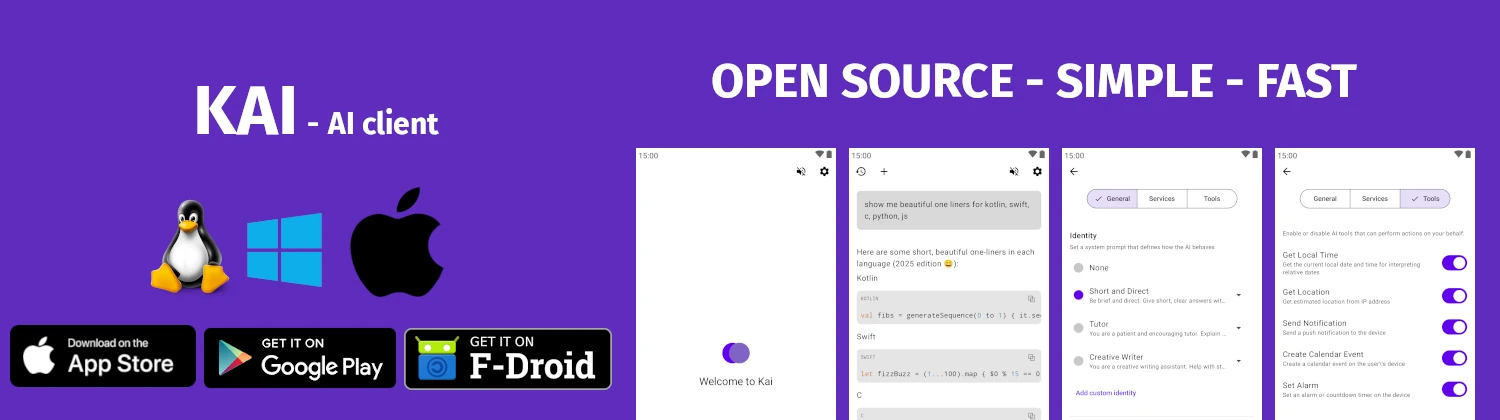semver
Validate and manipulate semantic version strings
TLDR
Check if version is valid
SYNOPSIS
semver [-i increment] [-r range] [options] version
DESCRIPTION
semver validates, compares, and manipulates semantic version strings following the semver.org specification. It provides version incrementing (bumping major, minor, patch, or prerelease components), range matching using NPM-style range syntax, and version sorting.
Range matching tests whether versions satisfy constraints like >=1.0.0 <2.0.0, ^1.2.3, or ~1.2.3, using the same range syntax as npm's package.json version specifiers. Coercion converts non-standard version strings like "v1.2" into valid semver format (1.2.0). Multiple versions passed as arguments are printed in sorted order.
PARAMETERS
-i, --increment TYPE
Increment version.-r, --range RANGE
Test against range.--coerce
Coerce to valid version.-l, --loose
Loose parsing.--ltr
Less than range.--gtr
Greater than range.
INCREMENT TYPES
major - 1.2.3 -> 2.0.0
minor - 1.2.3 -> 1.3.0
patch - 1.2.3 -> 1.2.4
premajor - 1.2.3 -> 2.0.0-0
preminor - 1.2.3 -> 1.3.0-0
prepatch - 1.2.3 -> 1.2.4-0
prerelease - 1.2.3 -> 1.2.4-0
CAVEATS
Node.js package. Strict mode may reject valid-looking versions. Range syntax can be complex.
HISTORY
semver is the Node.js implementation of semantic versioning. It's used by npm for package version resolution.