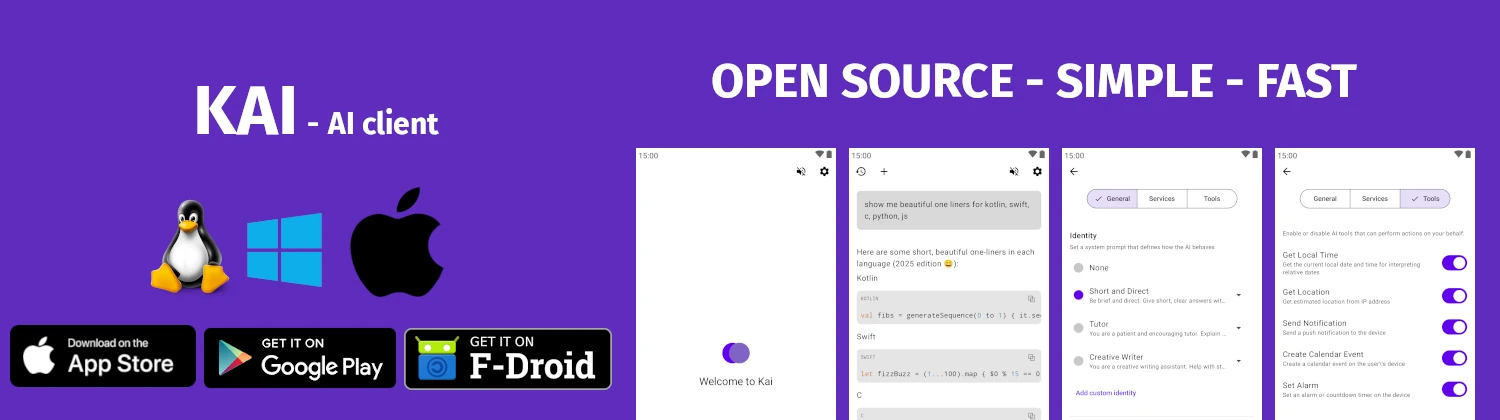npm
node Package Manager
TLDR
Install dependencies
$ npm install
Install package$ npm install [package]
Install globally$ npm install -g [package]
Install dev dependency$ npm install -D [package]
Run script$ npm run [script-name]
Start application$ npm start
Run tests$ npm test
Update packages$ npm update
Initialize project$ npm init
SYNOPSIS
npm [command] [options]
DESCRIPTION
npm is the Node Package Manager. It manages JavaScript packages and dependencies.
The tool handles package.json. Largest software registry in the world.
PARAMETERS
COMMAND
npm command.install
Install packages.uninstall
Remove packages.run SCRIPT
Run package script.update
Update packages.init
Create package.json.-g
Global installation.--help
Display help information.
CAVEATS
Requires Node.js. package-lock.json for determinism. Network dependent.
HISTORY
npm was created by Isaac Schlueter in 2010 and is the default package manager for Node.js.