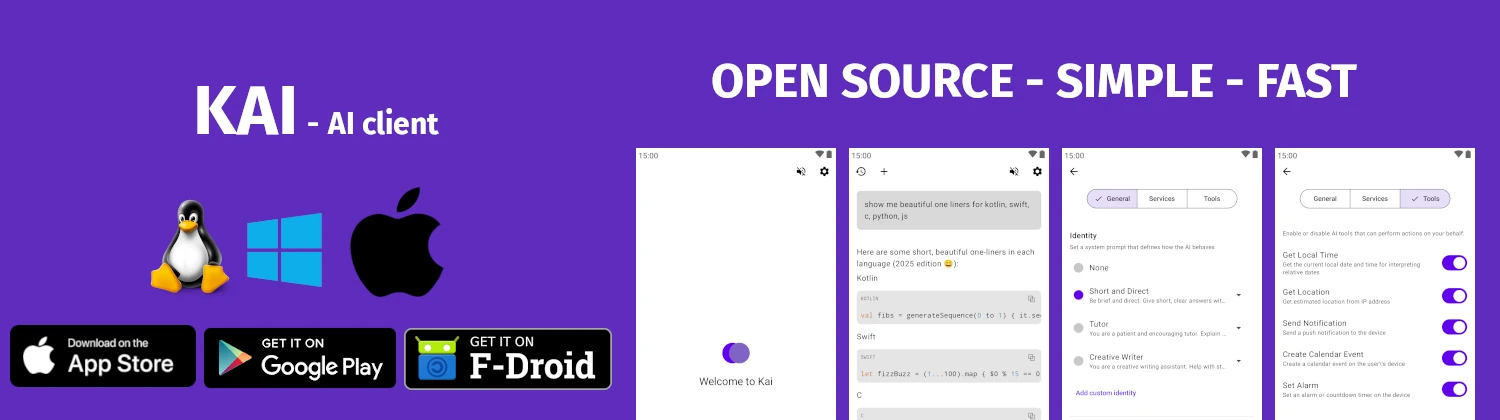head
outputs the first 10 lines of each FILE to standard output
TLDR
Display first 10 lines of a file
$ head path/to/file
Display first 5 lines of a file$ head -n 5 path/to/file
Display first 100 bytes of a file$ head -c 100 path/to/file
Display all but the last 5 lines$ head -n -5 path/to/file
Display first lines of multiple files$ head path/to/file1 path/to/file2
Suppress filename headers$ head -q path/to/file1 path/to/file2
SYNOPSIS
head [OPTION]... [FILE]...
DESCRIPTION
head outputs the first 10 lines of each FILE to standard output. When processing multiple files, it precedes each with a header containing the filename. If no file is specified or when FILE is "-", it reads from standard input.
PARAMETERS
-c, --bytes=[-]NUM
Print the first NUM bytes of each file; with leading "-", print all but the last NUM bytes-n, --lines=[-]NUM
Print the first NUM lines instead of 10; with leading "-", print all but the last NUM lines-q, --quiet, --silent
Never print headers giving filenames-v, --verbose
Always print headers giving filenames-z, --zero-terminated
Use NUL as line delimiter instead of newline
CAVEATS
NUM may have a multiplier suffix: b (512), kB (1000), K (1024), MB (1000*1000), M (1024*1024), and so on for G, T, P, E, Z, Y. Binary prefixes like KiB, MiB are also supported.
HISTORY
head is part of GNU coreutils, providing basic file viewing utilities since early Unix systems.