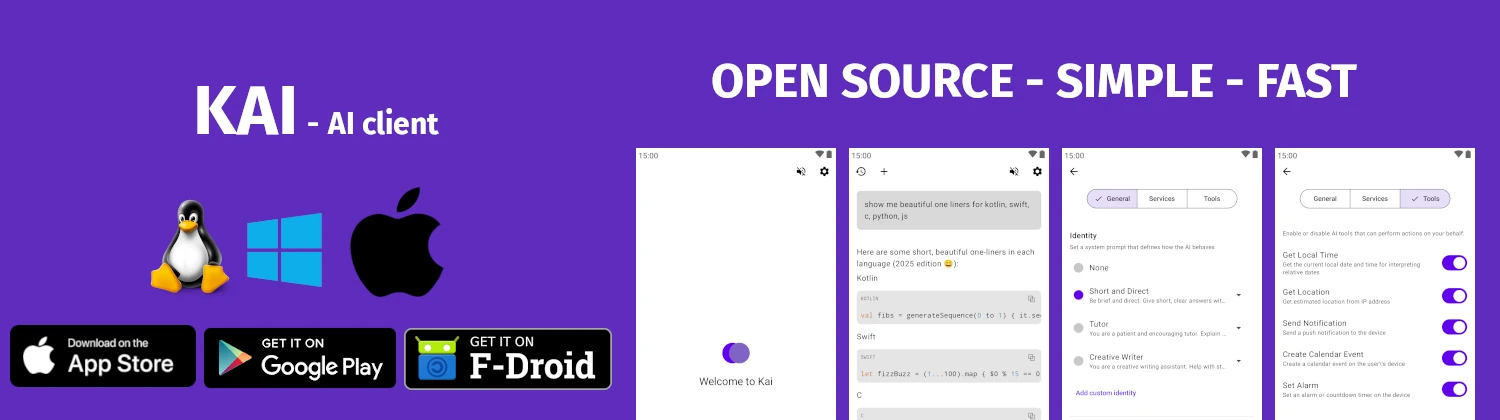sar
Collect and report system activity statistics
TLDR
Report I/O statistics every second
$ sar -b 1
Report network statistics every 2 seconds, 10 times$ sar -n DEV 2 10
Report CPU utilization every 2 seconds$ sar -u ALL 2
Report memory utilization$ sar -r ALL 1 20
Report run queue and load averages$ sar -q 1
Report paging statistics$ sar -B 5
Report disk statistics$ sar -d 1
SYNOPSIS
sar [options] [interval [count]]
DESCRIPTION
sar (System Activity Reporter) collects, reports, and saves system activity information. It can report on CPU, memory, I/O, network, and other subsystem performance.
PARAMETERS
-b
Report I/O and transfer rate statistics-B
Report paging statistics-d
Report disk I/O statistics-n KEYWORD
Report network statistics (DEV, EDEV, NFS, SOCK, IP, etc.)-q
Report queue length and load averages-r [ALL]
Report memory utilization statistics-u [ALL]
Report CPU utilization-v
Report status of inode, file, and other kernel tables-w
Report task creation and system switching activity-W
Report swapping statistics-y
Report TTY devices activity-f FILE
Read data from specified file-o FILE
Write data to specified file-s TIME
Set start time for report-e TIME
Set end time for report-P {cpu|ALL}
Report per-processor statistics-j {ID|LABEL|PATH|UUID}
Display persistent device names
CONFIGURATION
/var/log/sa/
Directory containing binary system activity data files collected by sadc, named sa01-sa31 by day of month./etc/sysstat/sysstat
Sysstat configuration file controlling data collection intervals, retention, and compression settings.
CAVEATS
Without interval, sar reads from system activity data files. Data is collected by the sadc daemon and stored in /var/log/sa/. Historical data requires sysstat cron jobs to be enabled.
HISTORY
sar is part of the sysstat package, originally from System V Unix. It provides comprehensive system activity reporting and historical data analysis.