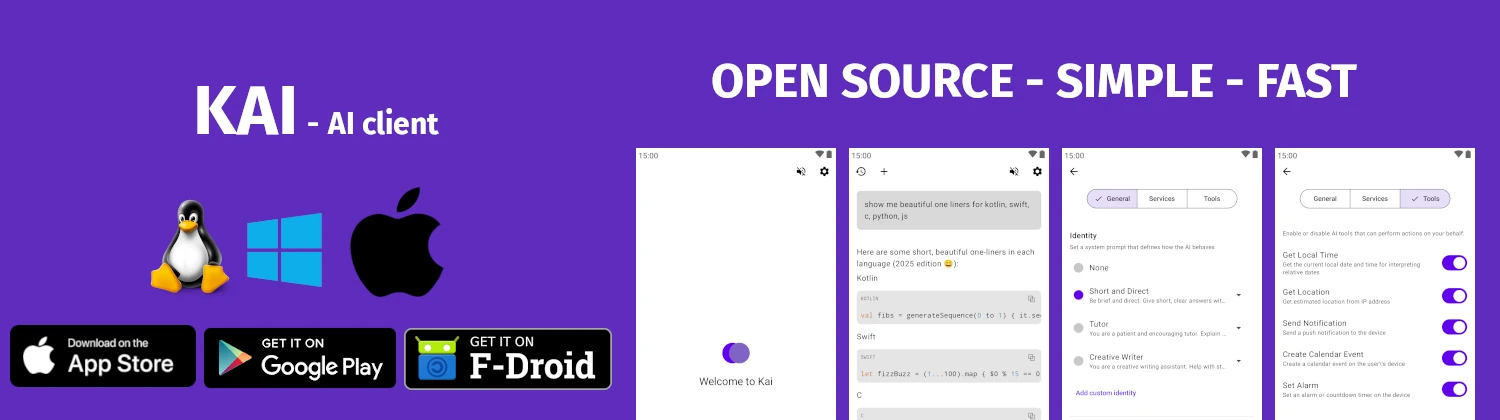gcc
GNU C/C++ compiler collection
TLDR
Compile source to executable
SYNOPSIS
gcc [options] file...
DESCRIPTION
GCC (GNU Compiler Collection) is a compiler system supporting C, C++, Objective-C, Fortran, Ada, Go, and other languages. For C code, gcc is the primary front-end that invokes the preprocessor, compiler, assembler, and linker.
The compilation process transforms source code through preprocessing (macro expansion, includes), compilation (to assembly), assembly (to object code), and linking (combining objects and libraries into an executable).
GCC is the standard compiler on most Unix-like systems and supports extensive optimization levels, debugging features, and code generation options for various architectures.
PARAMETERS
-c
Compile to object file, don't link.-o file
Output file name.-g
Include debugging information.-Wall
Enable common warnings.-Wextra
Enable additional warnings.-Werror
Treat warnings as errors.-O level
Optimization level (0, 1, 2, 3, s, fast).-I dir
Add include directory.-L dir
Add library search directory.-l lib
Link with library.-D name[=value]
Define preprocessor macro.-std= standard
C language standard (c89, c99, c11, c17, c23).-E
Preprocess only, don't compile.-S
Compile to assembly, don't assemble.-v
Verbose output.-static
Prevent linking with shared libraries.
CAVEATS
Default behavior varies by system and gcc version. Order of libraries matters for linking. Some warnings are not enabled by -Wall. Debugging and optimization can conflict. Different standards may change behavior.
HISTORY
GCC was started by Richard Stallman in 1987 as part of the GNU Project. Originally named GNU C Compiler, it was later renamed GNU Compiler Collection as support for other languages was added. GCC has become the most widely used compiler suite for open-source software and is the default compiler on most Linux distributions and BSD systems.