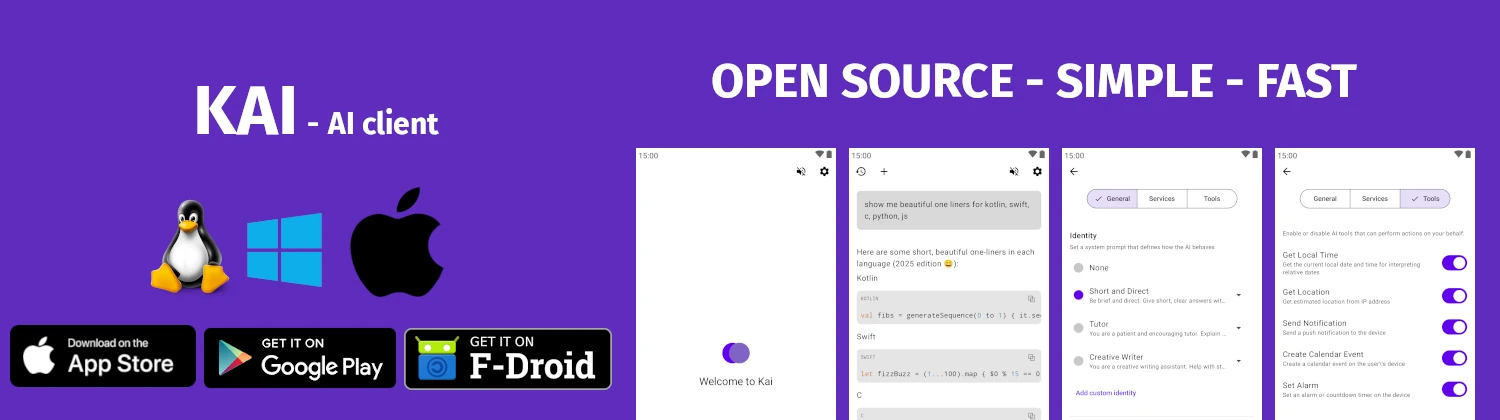whoami
Print current effective username
TLDR
Print the current username
$ whoami
SYNOPSIS
whoami [--help] [--version]
DESCRIPTION
whoami prints the username associated with the current effective user ID. It's equivalent to id -un.
This is useful in scripts to determine which user is running the script, especially when the script might be run via sudo or after using su to switch users.
Unlike who am i which shows the login name from utmp, whoami shows the effective user ID name, which may differ after sudo or su.
PARAMETERS
--help
Display help and exit--version
Display version and exit
CAVEATS
After sudo, whoami shows the target user (usually root), not the original user. Use logname or who am i to get the original login name.
The command shows the effective user ID. In setuid programs, this may differ from the real user ID.