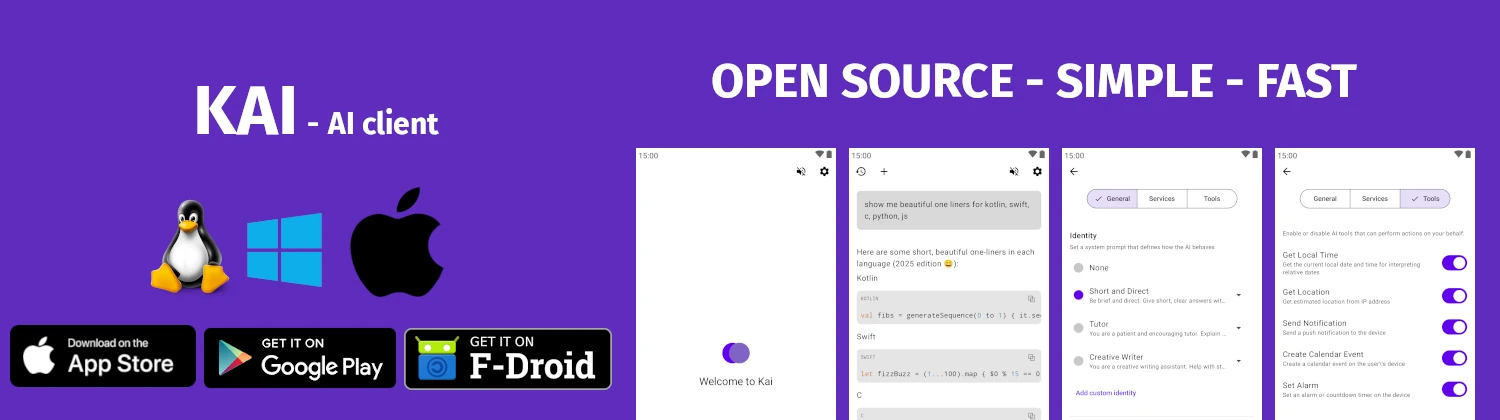useradd
Create new user accounts
TLDR
TLDR
Create a new user
$ sudo useradd username
Create user with specific user ID$ sudo useradd -u 1001 username
Create user with specific shell$ sudo useradd -s /bin/zsh username
Create user with additional groups$ sudo useradd -G group1,group2 username
Create user with home directory$ sudo useradd -m username
Create user with skeleton directory template$ sudo useradd -k /etc/skel -m username
Create a system user without home directory$ sudo useradd -r username
SYNOPSIS
useradd [options] LOGIN
DESCRIPTION
useradd is a low-level utility for adding users to the system. It updates system files and optionally creates home directories with initial files. On Debian-based systems, the higher-level adduser command is often preferred.
PARAMETERS
-c, --comment COMMENT
Set user's full name or description (GECOS field)-d, --home-dir HOME_DIR
Specify custom home directory path-e, --expiredate DATE
Set account expiration date (YYYY-MM-DD)-f, --inactive DAYS
Days after password expires until account is disabled-g, --gid GROUP
Assign primary group-G, --groups GROUP1,GROUP2
Add to supplementary groups-k, --skel SKEL_DIR
Specify skeleton directory for home directory files-m, --create-home
Create the user's home directory-M, --no-create-home
Do not create home directory-p, --password PASSWORD
Set encrypted password-r, --system
Create a system account-s, --shell SHELL
Set login shell-u, --uid UID
Assign specific user ID-U, --user-group
Create a group with same name as user-N, --no-user-group
Do not create a matching group-D
Display or modify default values
CONFIGURATION
/etc/default/useradd
Default values for home directory base, shell, group, expiry, and skeleton directory./etc/login.defs
System-wide user account creation policies including UID/GID ranges, password aging, and home directory creation settings./etc/skel/
Skeleton directory whose contents are copied to new home directories when created with -m.
CAVEATS
The -p option requires an already-encrypted password. Do not use plain text passwords on the command line. Prefer using passwd to set passwords after user creation.
HISTORY
useradd is part of the shadow-utils package, managing user account security on Unix systems. On Debian systems, adduser provides a friendlier interface.