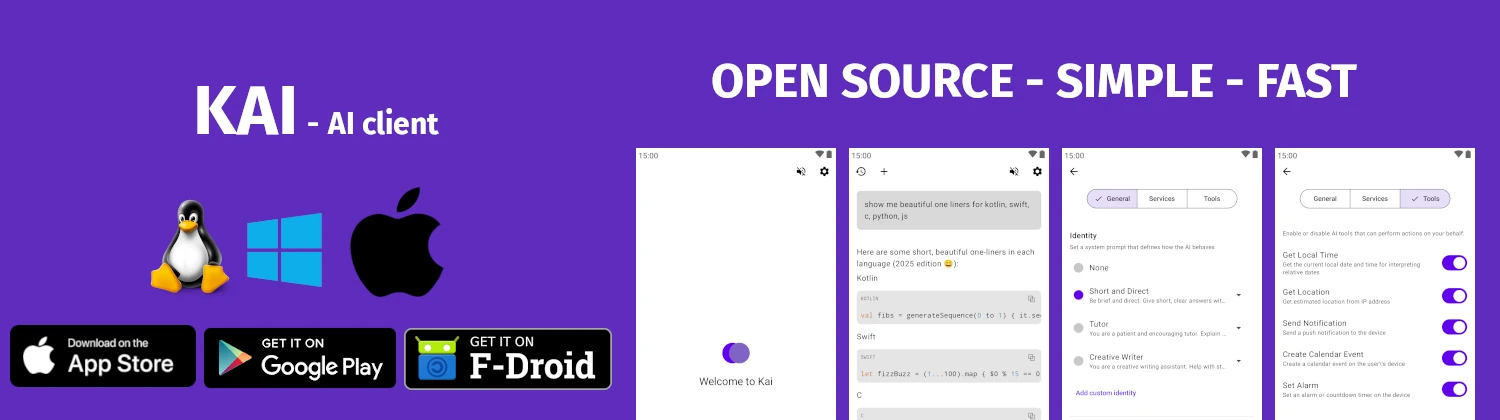kdialog
displays KDE dialog boxes from shell scripts, enabling graphical user
TLDR
Display message box
$ kdialog --msgbox "message"
Show yes/no question dialog$ kdialog --yesno "message"
Show warning with yes/no/cancel$ kdialog --warningyesnocancel "message"
Show input dialog$ kdialog --inputbox "message" "default"
Show password input dialog$ kdialog --password "message"
Show combo box dropdown$ kdialog --combobox "message" "item1" "item2" "item3"
Open file chooser dialog$ kdialog --getopenfilename
Show progress bar dialog$ kdialog --progressbar "message"
SYNOPSIS
kdialog [options] [arguments]
DESCRIPTION
kdialog displays KDE dialog boxes from shell scripts, enabling graphical user interaction in command-line scripts. It provides various dialog types including message boxes, input dialogs, file choosers, and progress bars.
PARAMETERS
--msgbox TEXT
Display a message box with OK button--yesno TEXT
Display yes/no dialog; returns 0 for yes, 1 for no--yesnocancel TEXT
Display yes/no/cancel dialog; returns 0, 1, or 2--warningyesno TEXT
Display warning with yes/no buttons--warningyesnocancel TEXT
Display warning with yes/no/cancel buttons--inputbox TEXT [DEFAULT]
Display input dialog; prints input to stdout--password TEXT
Display password input dialog--combobox TEXT ITEM...
Display dropdown selection dialog--getopenfilename [DIR] [FILTER]
Display file open dialog--getsavefilename [DIR] [FILTER]
Display file save dialog--getexistingdirectory [DIR]
Display directory selection dialog--progressbar TEXT [TOTAL]
Display progress bar; returns D-Bus reference--title TEXT
Set dialog window title--icon ICON
Set dialog icon
CAVEATS
kdialog requires a running KDE/Qt environment. Exit codes vary by dialog type; check return values for user selections. Progress bars return D-Bus references for updating progress from scripts.
HISTORY
kdialog is part of the KDE base applications, providing script access to KDE's native dialog system. It is the KDE equivalent of zenity for GTK environments.