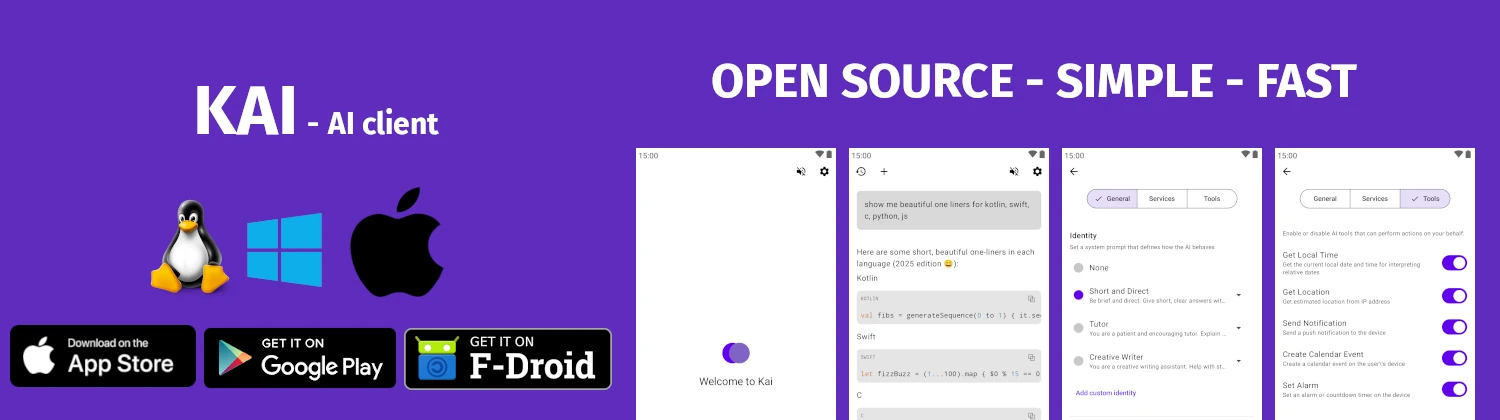docker-pull
download container images from registries
TLDR
Pull an image
$ docker pull [image]
Pull specific tag$ docker pull [image]:[tag]
Pull all tags$ docker pull -a [image]
Pull from private registry$ docker pull [registry.example.com/image]:[tag]
Pull by digest$ docker pull [image]@sha256:[digest]
Pull specific platform$ docker pull --platform linux/arm64 [image]
SYNOPSIS
docker pull [options] name[:tag|@digest]
DESCRIPTION
docker pull downloads an image from a registry. Pulls from Docker Hub by default. If no tag is specified, pulls the latest tag. Images are downloaded in layers, and Docker caches these layers to optimize subsequent pulls. Supports multi-platform images with automatic platform detection.
PARAMETERS
-a, --all-tags
Download all tagged images in the repository.--disable-content-trust
Skip image verification.--platform string
Set platform (e.g., linux/amd64, linux/arm64).-q, --quiet
Suppress verbose output.
SEE ALSO
docker-image-pull(1), docker-push(1)